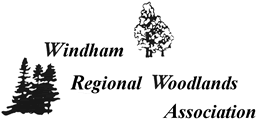Getting the Most from the WOA Website
The WOA website is still under construction, but it’s up and running and ready for you to start using. The website has been designed to be more than just a billboard displaying formal announcements from management. It’s a place where WOA members can share stories, ask questions, look up information, and interact with each other.
Here’s how it works. You can always just browse the public pages of the website as though you weren’t a WOA member. But if you are a WOA member, you can access a personal account at the website which will give you access to many pages that are for members only, such as back copies of the newsletter. But more than that, you’ll also be able to “post” to the website. For example, you could post a story or photo about your woods. You could ask a question to see if other members have answers or ideas.
How do you access this interactive members-only part of the WOA website? Our website consultant, Chris Arnini, has already set up accounts for all members. To activate your account you need to know your username and password. Chris emailed this information to you last year, but by now that email has probably been deleted. Use the “contact us” form (click the tab at the top of the page) to request a re-send of the information. When you log in for the first time using the password Chris generated for your account, you should change the password to something that is easy for you to remember. From then on, when you go to the WOA website, use the Log In box on the right hand side of the screen to access the members-only parts of the website.
Once you’ve logged in as a member, you’ll notice that a black menu bar will appear at the top of your screen. Hover your cursor over the “+ New” tab and a sub-menu will appear giving options for Post, Media, and Page. Click Post to submit a story or announcement or question. Click Media to submit a photo or video. If you’re really ambitious, you could design an entire new page using the Page button. All submissions will be reviewed by a member of the website committee before they are made public on the website. Within a day or so, your contribution should appear on the website.
To get the most from the website, you’ll want to “subscribe” to it. Do this by clicking on the Subscribe button and filling out the form. Subscribers receive an email when something significant is added to the site. That’s how you’ll know when other WOA members have posted a photo of some strange bug in their branches that they want help identifying, and how they’ll know that you’ve just submitted an assessment of how easy/difficult it was to get a temporary bridge in place during your timber harvest. Subscribing is key to getting the conversation going.
The more people that use the site by posting and subscribing, the more useful it will be to everybody. Sign up! Post a photo! Submit a question! What’s going on in your woods these days?